
The Most Trusted WinForms Datagrid Control
Power your next .NET application with FlexGrid, the longest supported and most trusted WinForms datagrid control.
- Optimized for Performance - FlexGrid is the most powerful tool for productive Windows applications
- Engineered for Flexibility - FlexGrid gives you complete control over cell customization with its robust API
- Designed for Usability - FlexGrid delivers many Microsoft Excel-like features and behaviors, so it’s easy to use
Overview
A WinForms datagrid is a user interface control for displaying, editing, and analyzing large data sets. FlexGrid is a WinForms datagrid optimized for high-performance and flexibility, enabling .NET developers to customize every aspect of the control.
WinForms Datagrid Highlights
The Most Flexible WinForms DataGrid Control
One of the main strengths of FlexGrid is the ability to customize every aspect of the entire grid’s appearance and individual cells. Easily embed sparklines, images, ratings, or any UI component in the cells. Most datagrids let you customize entire columns with just one template, but FlexGrid makes it easy to customize the grid cell by cell. You can even transpose the grid or create a “TreeGrid” using FlexGrid’s flexible API.
See: How to Customize C# Datagrid Features in Your Desktop App


The Perfect DataGrid with the Excel Features Your Users Need
FlexGrid is a complete WinForms datagrid with features inspired and designed to behave like Microsoft Excel. This ensures familiarity for end-users as they don’t need to learn a new way to edit, analyze, and copy data. You can effortlessly enable many Excel-like features in FlexGrid, such as filtering, selection, cell merging, cell freezing, formatting, and clipboard operations.
Save Time with Visual Studio Designers
Getting started with FlexGrid for WinForms is as easy as dragging and dropping the component from your toolbox onto the form. Through its smart tag and contextual column editors, you can quickly set most of its properties without writing any code. Customize cell styles and column bands through special designers - ideal for novices and experts alike.


The Best Tool for Powerful Desktop Applications
FlexGrid is optimized for the best performance in .NET desktop applications. Its lightweight architecture has been engineered to handle large data sets by providing you flexible optimization techniques. Improve performance and reduce load times for very large data sets with on-demand loading, where data is only retrieved as the user scrolls. This feature is also known as "Virtual Mode" and is supported in FlexGrid through our innovative C1DataCollection component.
Easy Licensing and Distribution
Add distribution keys to your applications through your Mescius account.
Licensing FAQs
ComponentOne is licensed per developer. Once you purchase a license, you can build and publish your .NET applications using ComponentOne controls. Licensing is perpetual and royalty-free.
Become an OEM Partner
To create your own commercially-licensed SDK, or web application builder, choose the Commercial OEM license. Commercial OEM and SaaS licenses are customized for each customer.
Have Questions? We're Here to Help
Email sales@mescius.com to schedule a call with our product specialists or request a personalized demo from a product expert to discuss your project needs.
Get started with FlexGrid by adding the C1.Win.FlexGrid NuGet package.
dotnet add package C1.Win.FlexGridGet Started with FlexGrid for WinForms
Featured Blogs, Videos, and Other Resources
ComponentOne Customer Feedback and Awards

"Prompt responses, quality feedback, and help with code examples. Fantastic service!"
RICHARD HERBERT

"Excellent product with good support"
MIKE WEBSTER

"I am very appreciative of the effort your entire team gave to make this transaction happen. Thank you for your efforts!"
SAM COLE
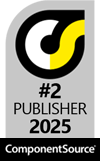 |
 |
Trusted by the World's Leading Companies

How to Update Using the C1ControlPanel

The same C1ControlPanel utility that is used to install ComponentOne controls can also be used to update the controls to a newer version.
Steps to Update using C1ControlPanel
-
Download and launch the C1ControlPanel application
-
Select the latest version and check the “Update” box
-
Optionally, choose which .NET versions you need
-
Click “Update Selected Controls” and accept the license agreement
For more information, see our Welcome to the ComponentOne Control Panel blog.
How to Update Using NuGet Packages
Updating is very easy if you’re referencing the ComponentOne control packages from nuget.org.

Steps to Update using NuGet
-
Open the Tools → NuGet Package Manager → Manage NuGet Packages for Solution… window in Visual Studio.
-
On the Updates tab, select all ComponentOne libraries (search C1.*)
-
Select the project and the latest (or desired) version
-
Click Update or Install and accept the license agreement
For more help, check out our online documentation.
Why Choose WinForms UI Controls and .NET Data Components?
WinForms UI controls are reusable design elements that help developers implement a wide variety of features in their desktop apps in less time. ComponentOne provides a complete set of dynamic, flexible WinForms controls including data connectors, data engine, grids, charts, and more.
Why Choose ComponentOne for Your WinForms Applications?
The Industry's Best .NET Datagrid
FlexGrid continues to be the industry's fastest data grid—loading large data sets up to 10x faster than the competition.
Fun and Easy-To-Use Design
Enjoy building your UI swiftly thanks to our smart Visual Studio design-time integration.
Extensive and Flexible API
Get the features you need for today and tomorrow, with an ever-growing API that allows you to customize every control to your specifications.
Develop Desktop Apps With Style
Go beyond the standard desktop look-and-feel with 40+ built-in themes, or create your own with our Theme Designer.
Deliver Modern, Touch-first Desktop Apps
Broaden the reach of your desktop apps for touch screens and tablets using our unique TouchToolkit.
500+ VB and C# Samples
Learn how to implement every feature hands-on with access to hundreds of code samples—installed locally or found on GitHub.
Visual Studio 2022 and Windows 11 Support
With seamless toolbox and project template integration, ComponentOne is the perfect companion to Visual Studio development on Windows 11.
Manageable Distribution With NuGet Packages
Make package management effortless with ComponentOne NuGet packages on nuget.org or installed locally.
Explore All WinForms Controls
The following controls support .NET 6, .NET 8 and .NET Framework 4.5.2+.
Data Management
Data Services
* included with Studio Enterprise
† included with WinForms Data Services Edition
Data Visualization
Navigation & Layout
- Accordion
- DashboardLayout
- DockingTab
- Menus and Toolbars
- Ribbon
- Sizer
- SuperTooltip
- TileControl
- TreeView
Scheduling
Reporting & Documents
Utilities
Additional .NET Framework-Only Controls
The following controls are supported in .NET Framework 4.5.2+.
Data Management
Navigations & Layout
Trusted by the World's Leading Companies










































































