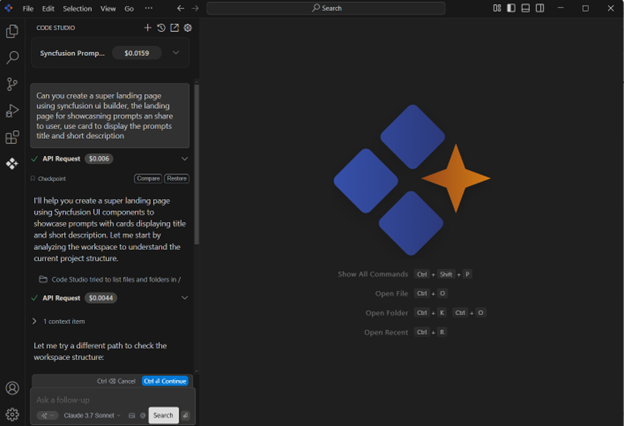What’s New
Breaking Changes
- Credit Token Usage API Update
We have refined the Credit Token Usage API to prevent excessive or looping API calls that previously caused unexpected server load.
Bug Fixes
- “Failed to Parse Assistant” Issue Resolved
This update fixed the issue where users encountered parsing errors while interacting with the AI Assistant. It ensures smooth message processing and reliable responses.
- GPT-5 ‘reasoning’ Parameter Error (Status Code 400)
Fixed the issue where the GPT-5 model requests returned 400 Unknown parameter: ‘reasoning’.
Model Selection Improvement
Use premium AI models instantly—no setup needed!
Experience the power of top-tier AI models right inside the Code Studio enterprise server.
No need to bring your own API keys, just recharge your credits and start using premium models like GPT-5, Claude, and Gemini instantly.
Fast, reliable, and fully managed by Code Studio so you can focus on building, not configuring.
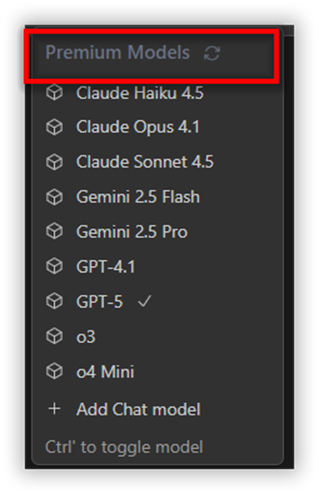
Updated Pricing Plans in Code Studio
We’ve introduced a new set of flexible pricing plans to better suit different types of developers and teams:
- Free plan ($0/user/month): Perfect for individuals exploring Code Studio and getting started with AI-powered development.
- Basic plan ($20/user/month): Designed for small teams beginning their AI development journey.
- Pro plan ($30/user/month): Ideal for growing teams that need additional credits, advanced features, and higher usage capacity.
- Enterprise plan ($40/user/month): Tailored for large organizations requiring enhanced governance, reliability, and team management controls.
- BYOK unlimited plan ($15/user/month): For teams using their own AI models and managing provider costs directly. Provides full flexibility with your own infrastructure.
These plans ensure that whether you’re an individual developer or a large enterprise, Code Studio meets your needs.
Code Studio Pricing: Free and Enterprise Plans | Syncfusion®
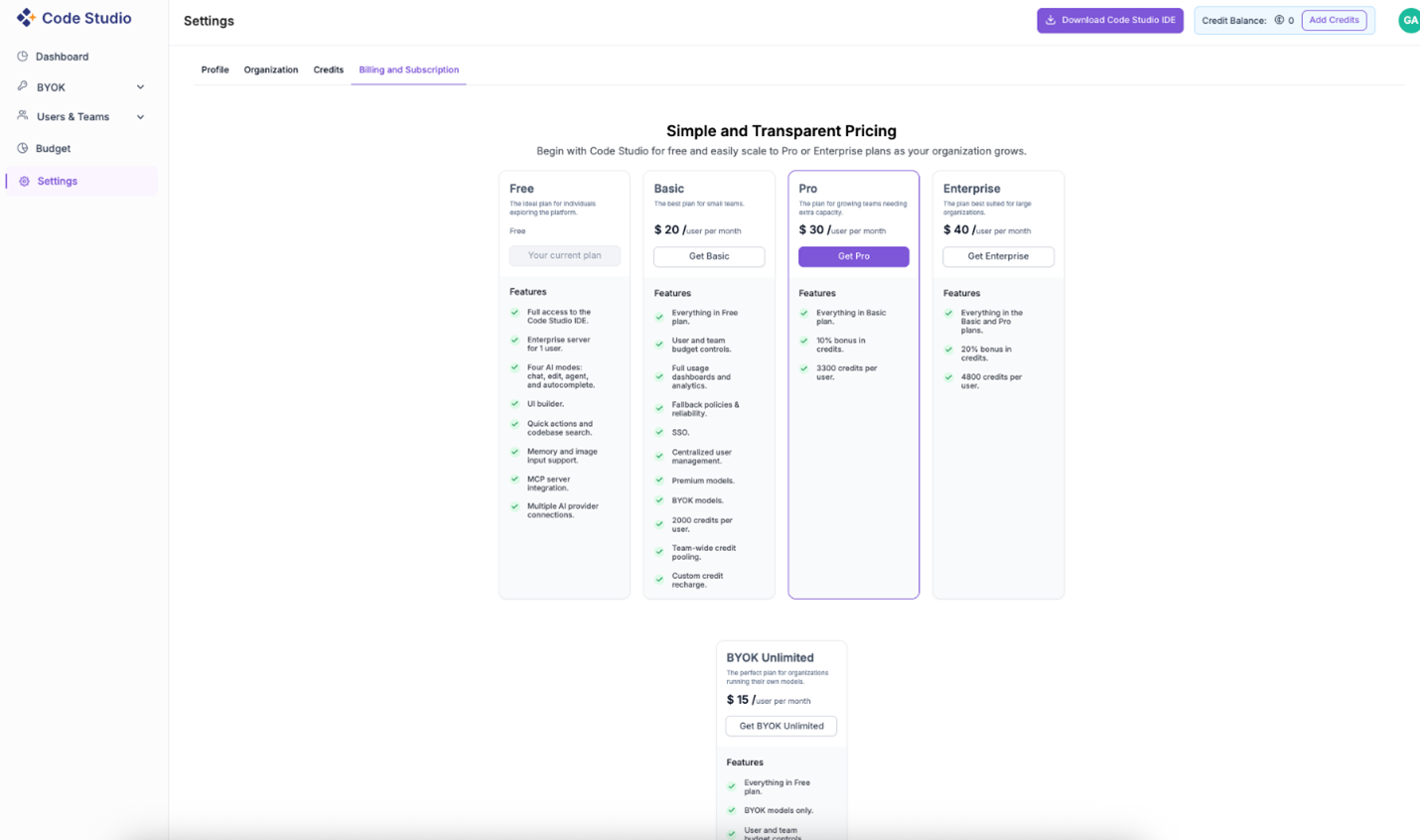
Credit Management Made Simple
Introducing the credit management feature in Code Studio!
You can now conveniently view, add, and track credits right from your dashboard.
- Instantly check your remaining credit balance.
- Choose from quick top-up options ($50, $100, $500) or specify your own amount.
- Review your payment history anytime for greater transparency.
Keep your workspace running smoothly. Top up credits as needed, whenever you need them.
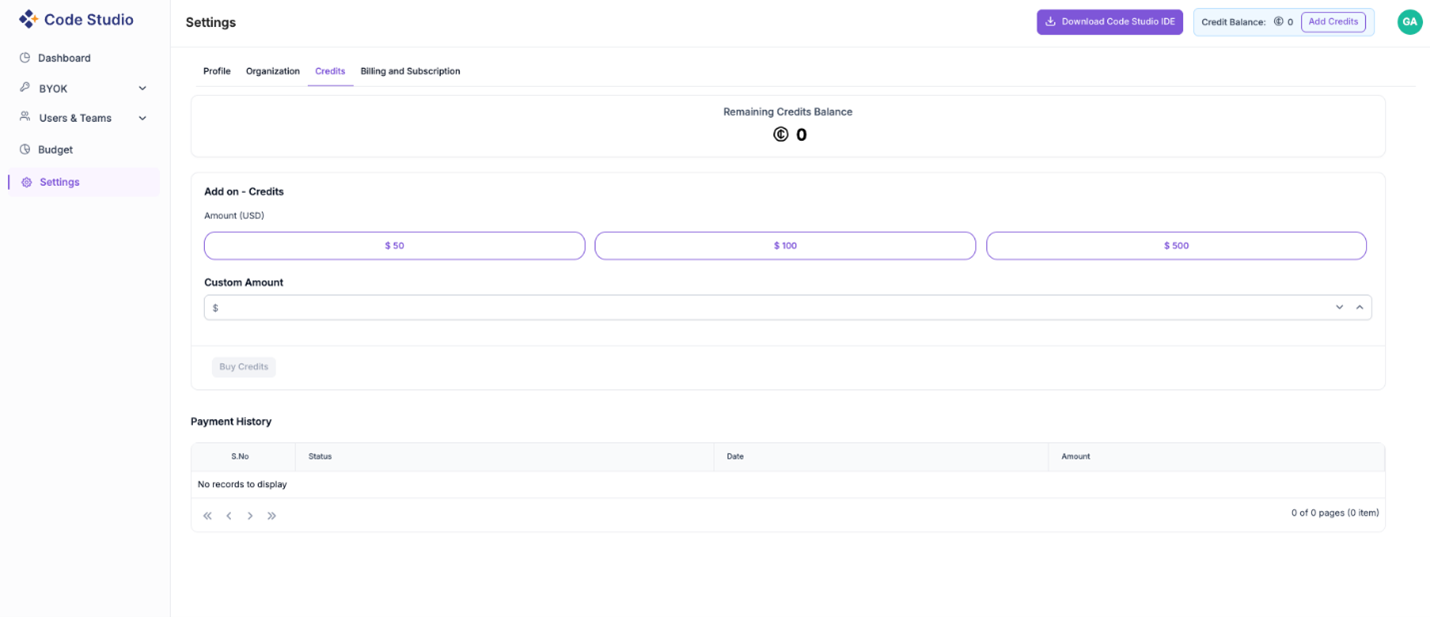
Smarter Model Configuration in Code Studio
We’ve made it easier than ever to configure and manage AI models in Code Studio with two powerful new features:
Mode selection when adding models
You can now assign specific modes, such as Chat, Edit, Apply, or Autocomplete, while adding a model.
This flexibility allows you to define how each model is used within the IDE, ensuring that the right model is applied for the right task.
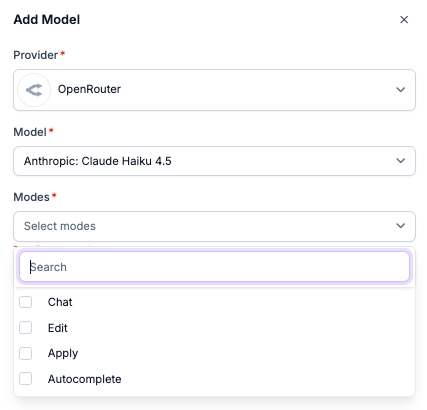
Manage default model settings
Set your preferred models as defaults for each mode:
- Chat default model for conversational interactions.
- Edit default model for intelligent code editing.
- Apply default model for code transformation and refactoring.
- Autocomplete default model for fast and accurate code completion.
With this update, Code Studio gives you full control over how your models are used across different development operations, enhancing both productivity and customization.
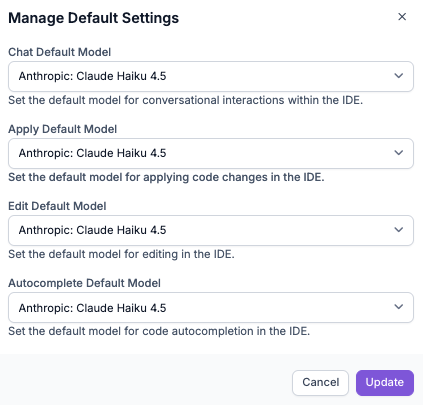
Code Studio Enterprise Server
Confidently scale AI development across your organization with centralized control, security, and visibility.
- LLM Connections & Model Management
Connect to any provider with your own keys (BYO-Key), manage models from one control plane, set access rules, and monitor usage with built-in analytics. - User & Team Management
Invite users via SSO, organize them into teams, assign roles, set budgets and quotas, and track detailed usage per user and team. - Resilient by Design
Define a fallback order—Code Studio automatically handles retries and failovers to keep development uninterrupted. - Team & User Budgets
Set budgets for users and teams, receive alerts on threshold breaches, and view trends to manage costs proactively. - Analytics & Observability Dashboard
Monitor token usage, costs, latency, and success rates in real-time with powerful filters and insights by team, user, or model.
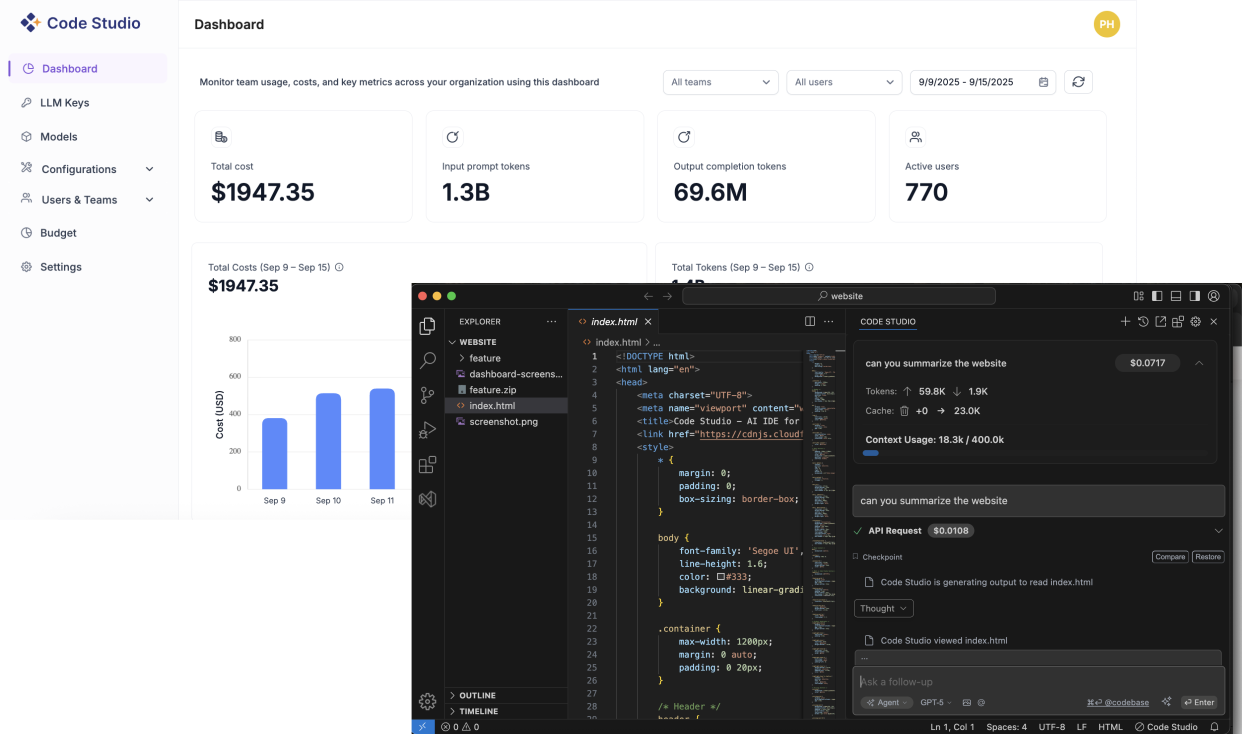
MCP Marketplace
The MCP Marketplace is a centralized platform for server management, helping users find, install, and connect the right servers for their needs through an easy-to-use interface. It showcases the variety of available MCP servers. Users can explore server options and configure them for use by simply clicking the Install button. This initiates an automated setup process that integrates the server with the Code Studio extension.
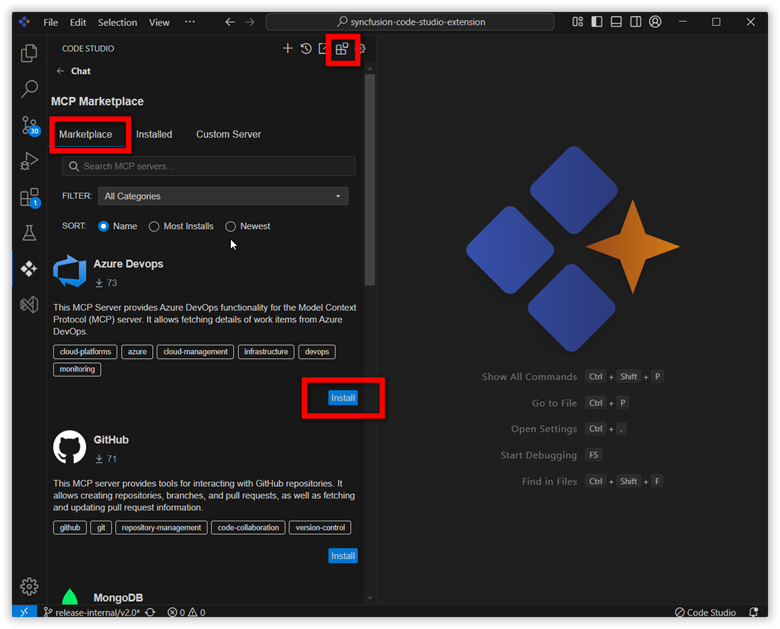
Custom Servers
Users can connect to any custom MCP server. Link these servers to the Code Studio extension for enhanced accessibility and control.
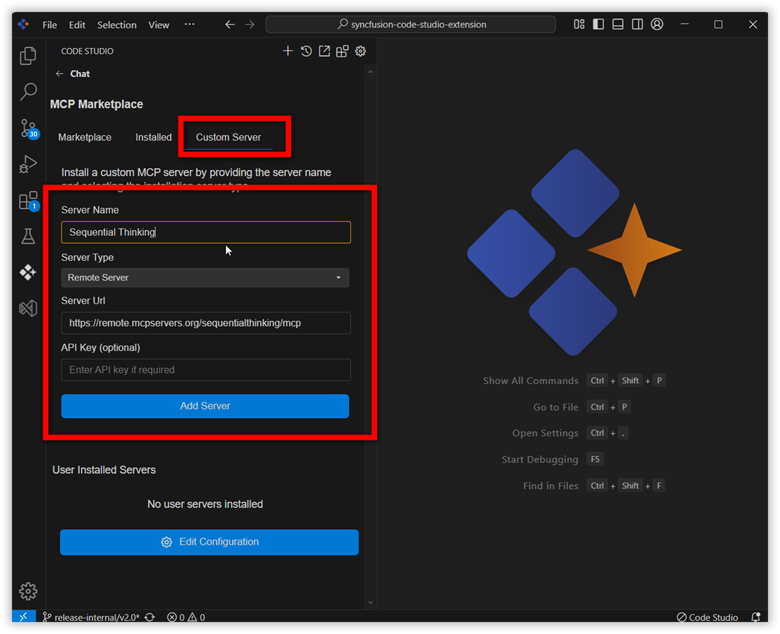
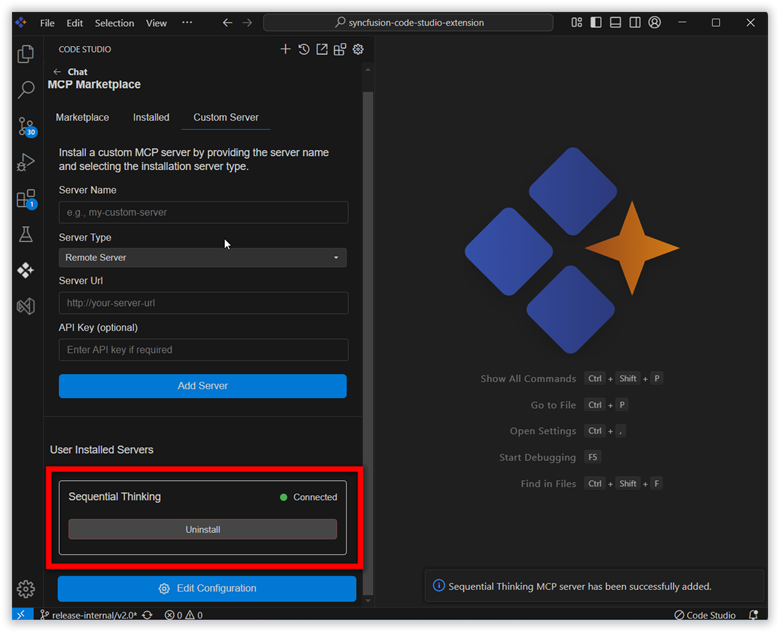
Tools Enhancement
Tools have been updated for greater reliability and flexibility. The run-terminal tool now enables the move-to-background feature only for development commands (with clear tooltips for others), removes unnecessary visual clutter from the terminal output, and executes shell commands more reliably by running them as terminal code. Additional tool enhancements include better handling of multiple-file creation, improved accuracy in file and directory listings, more precise searching and file reading, smarter change detection in diffs, and enhanced support for processing specific file ranges and handling malformed input.
Enhanced UI Builder Mode Support
- Supported Controls Mode: Now returns all available controls for your target Syncfusion®
- Context Mode: Provides comprehensive metadata including platform prompts, layout plans (JSON), and controls’ JSON context.
- Expanded Platform Support: Added support for 10 new platforms: TypeScript, Pure React, Vue, .NET Core, MAUI, Flutter, WinForms, WPF, WinUI, Java.
- Platform Optimization: Enhanced prompts and metadata for existing platforms (JavaScript, React, Angular, Blazor).
- User Experience: Added a warning pop-up for when UI builder receives more than 15 components in context mode to prevent performance issues.
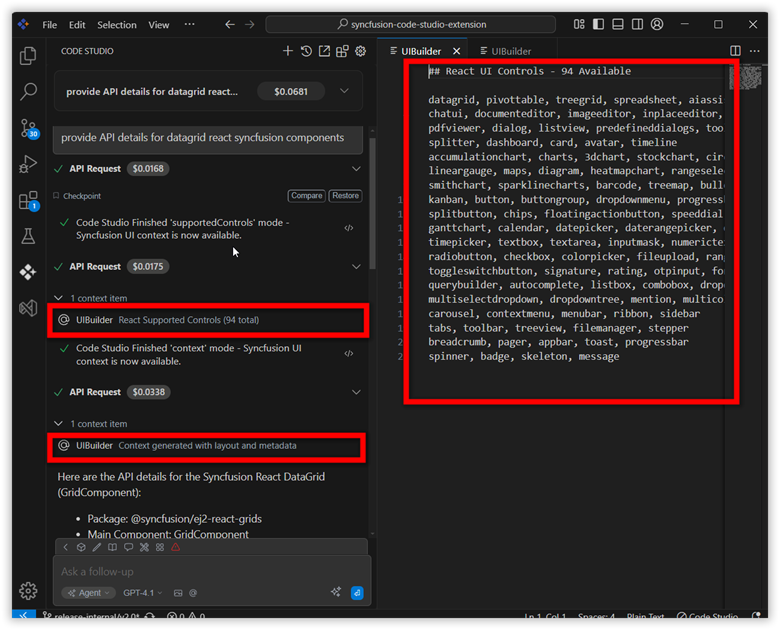
Progress Bar for Context Usage Update
A new progress bar in the chat interface tracks context length usage in real time, showing how much of the AI's limit is used during chat sessions. Users can manage conversation length more effectively with it and avoid exceeding model limits.
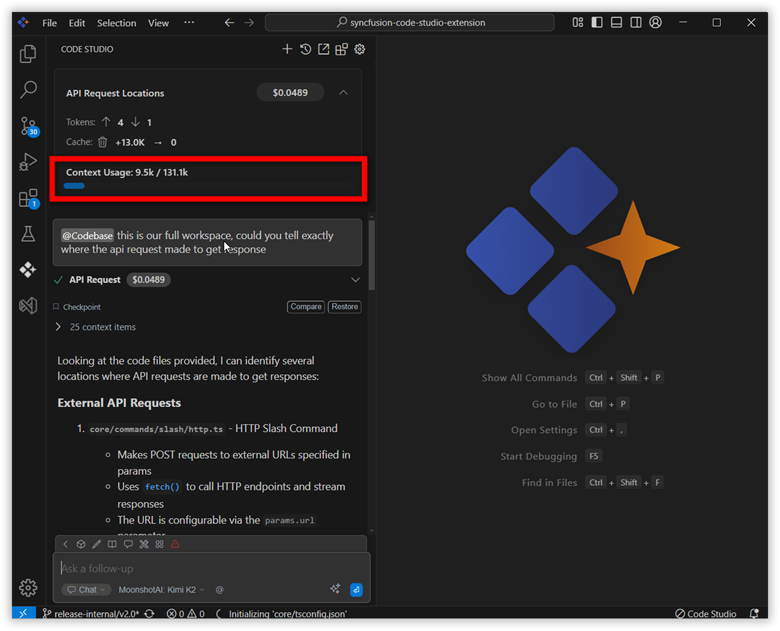
Session Chat Summarization
A new context summarization feature automatically maintains context usage within set limits throughout the session. When the context length approaches its limit, previous user and assistant conversations are summarized to manage resource consumption efficiently.
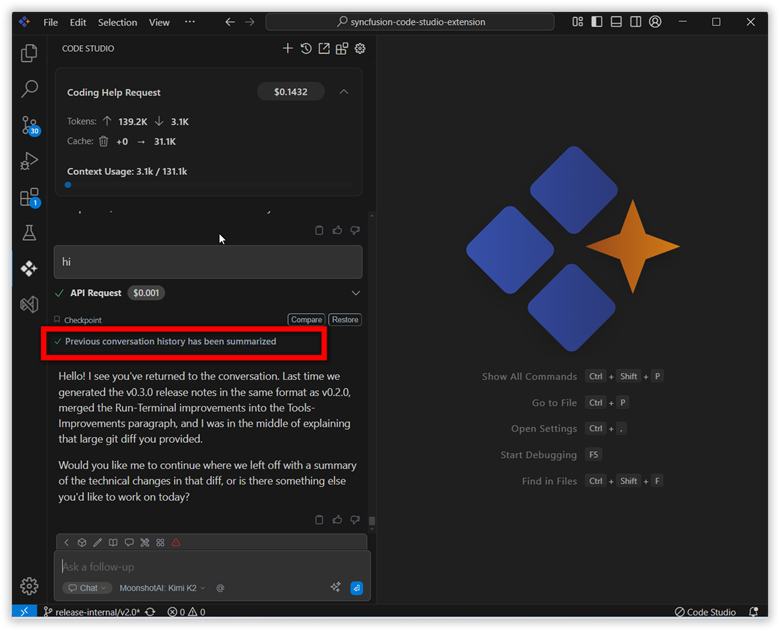
Version 0.2.0
Release date: July 3, 2025
Checkpoints
The Syncfusion® Code Studio now automatically saves the state of your workspace in agent mode during key actions, such as creating new files, replacing content in files, or executing terminal commands. This feature enables you to track modifications, review differences between states, and revert to any previously saved checkpoint, giving users a reliable and controlled development environment.
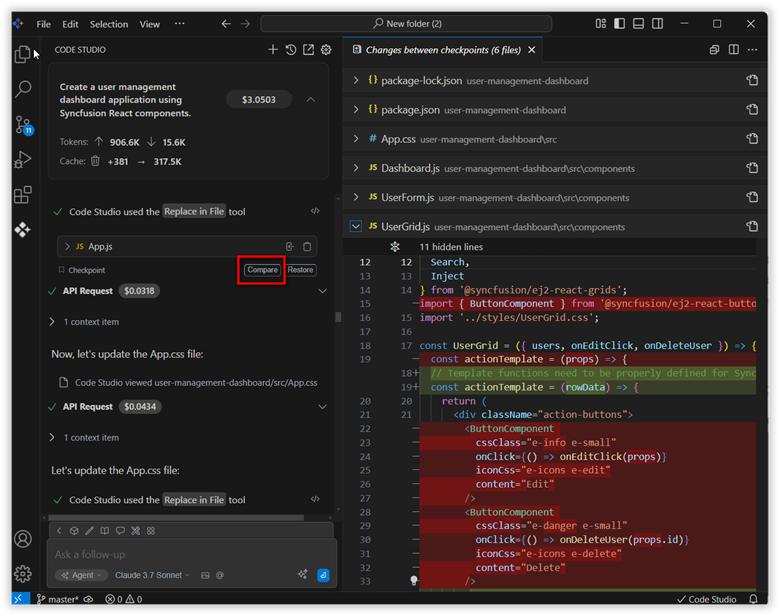
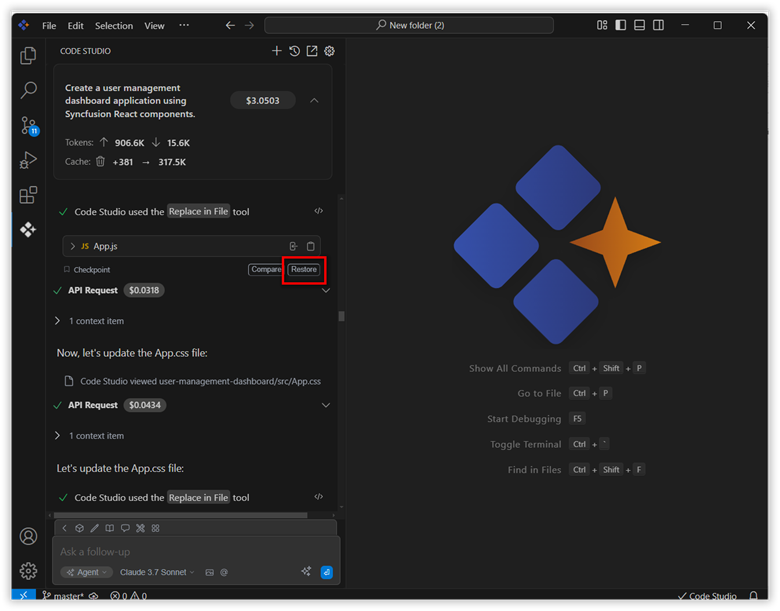
Check for Updates
The Check for Updates option is now available in the Settings menu, allowing users to easily update the IDE to the latest version.
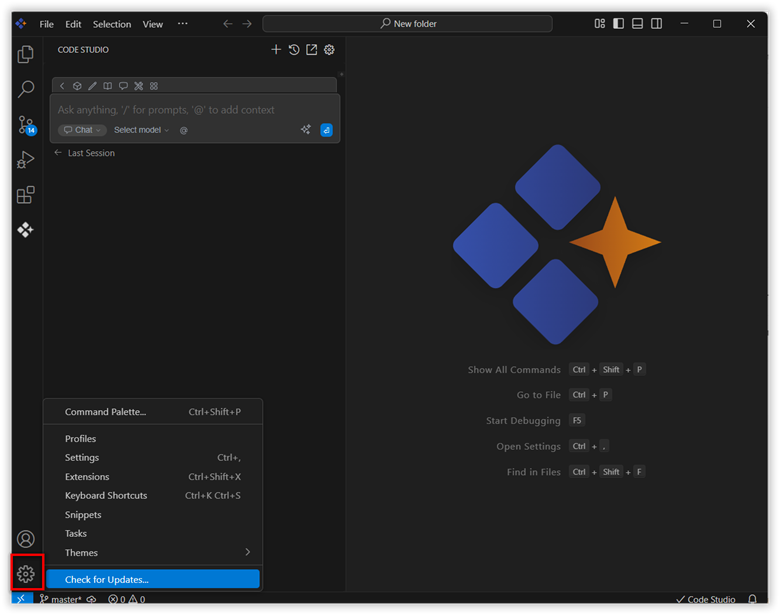
When a new release becomes available, a notification will appear prompting you to update. Simply click Update Now, and the latest version will be downloaded and installed automatically—no manual steps required.
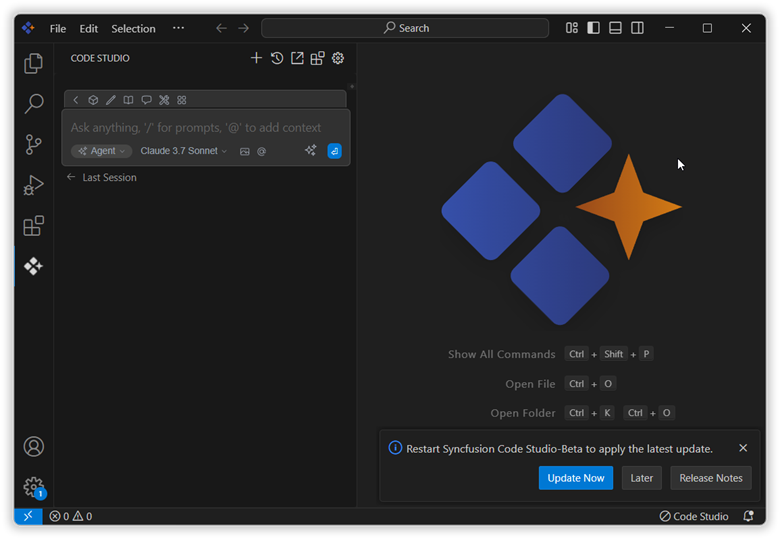
Memory
The memory feature helps maintain continuity across sessions by allowing summaries from previous chats to be imported into the current conversation. This enables the AI to retain context, improving accuracy and efficiency, particularly during complex or ongoing tasks. You can access the previous chats in the current conversion by using the memory context provider by typing @ in the chat box. Then, you can select the past chat conversion you want to add to your current conversation.
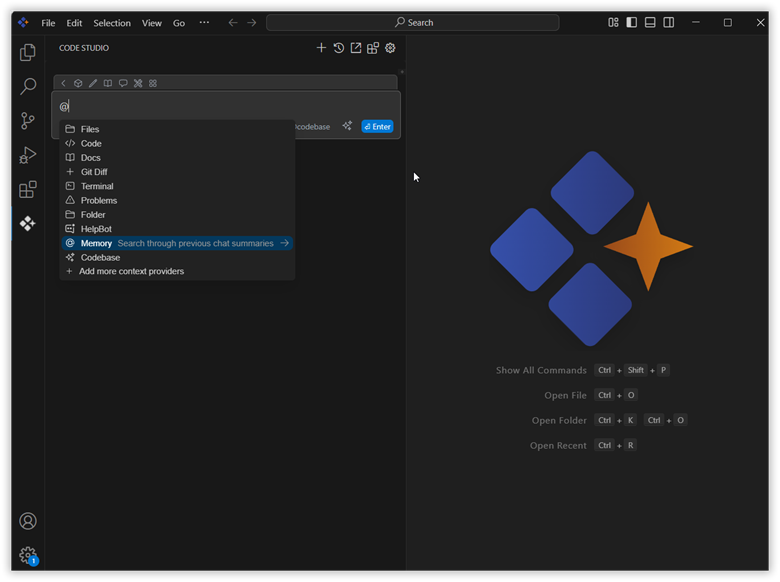
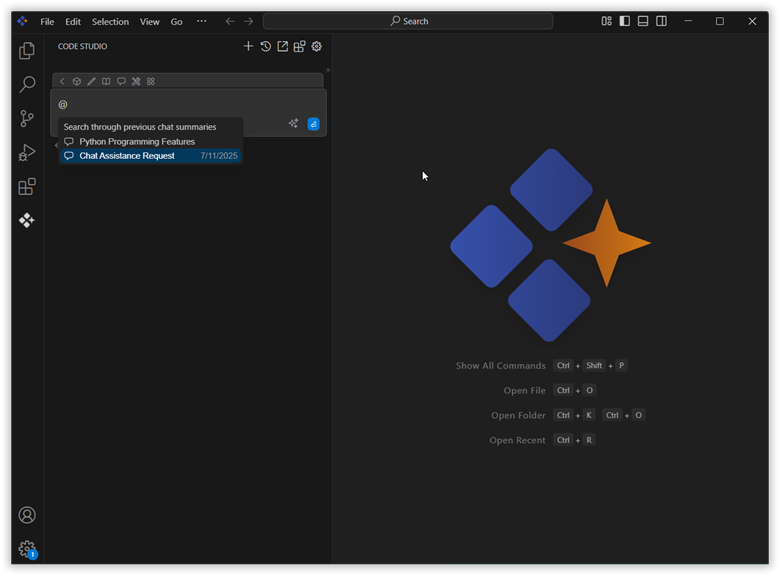
Browser Use Tool
Browser interaction is an advanced automation feature designed to interact with web pages directly from the chat interface. It facilitates a range of web actions including opening websites, performing searches, clicking elements, scrolling, and capturing screenshots, all seamlessly integrated within your workflow. Each step of the interaction is visually documented with updated screenshots, allowing users to track automation progress in real time.
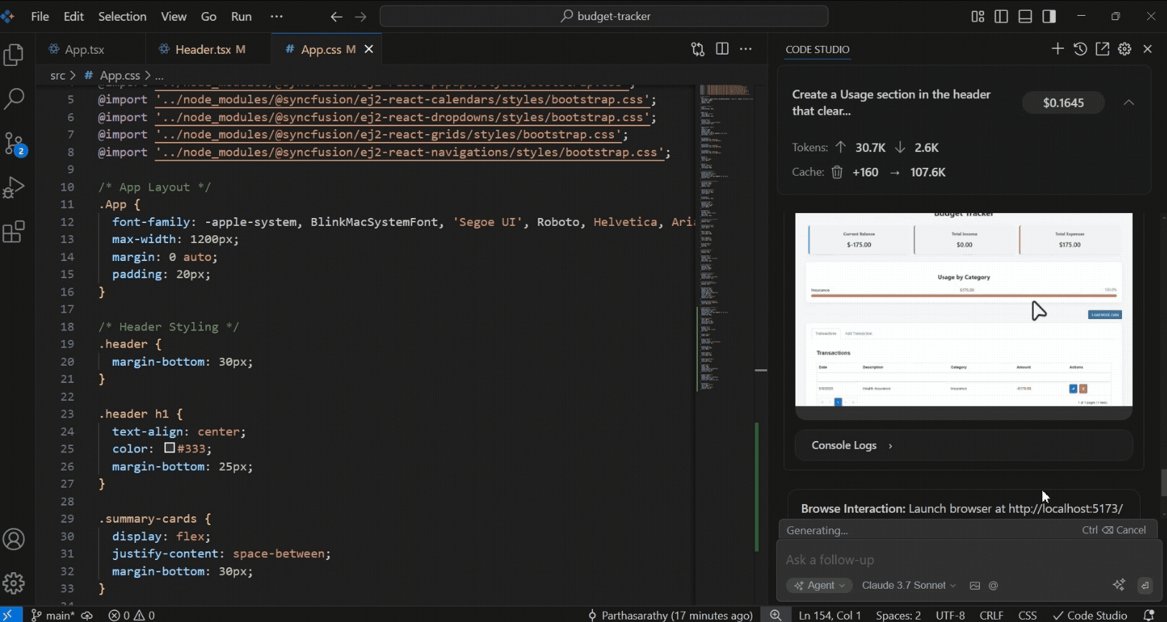
Prompt Files
There’s now support for files, a repo-map, and URL contexts in prompt files. Tool usage and agent mode compatibility have been enabled for prompt files to improve result accuracy.
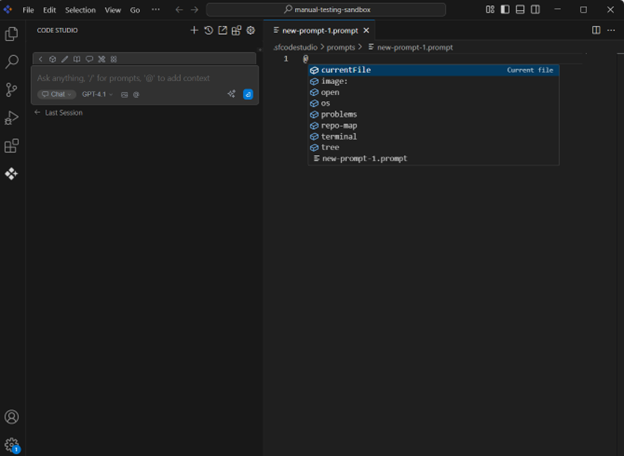
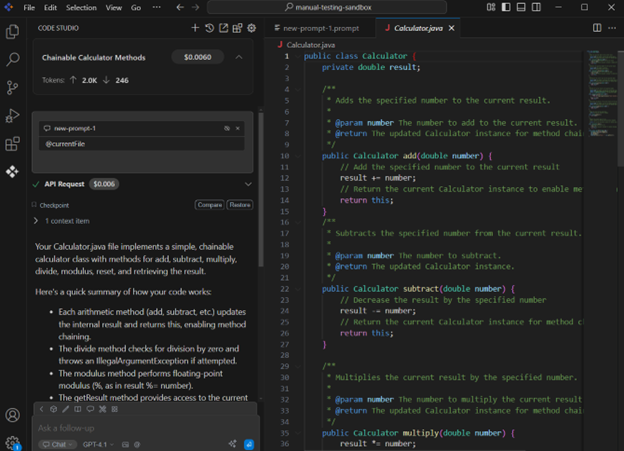
Session Usage UI
Now users can view the total input tokens, output tokens, and cost usage for all queries made within a session. This helps track overall cost usage and manage cost consumption more effectively during development.
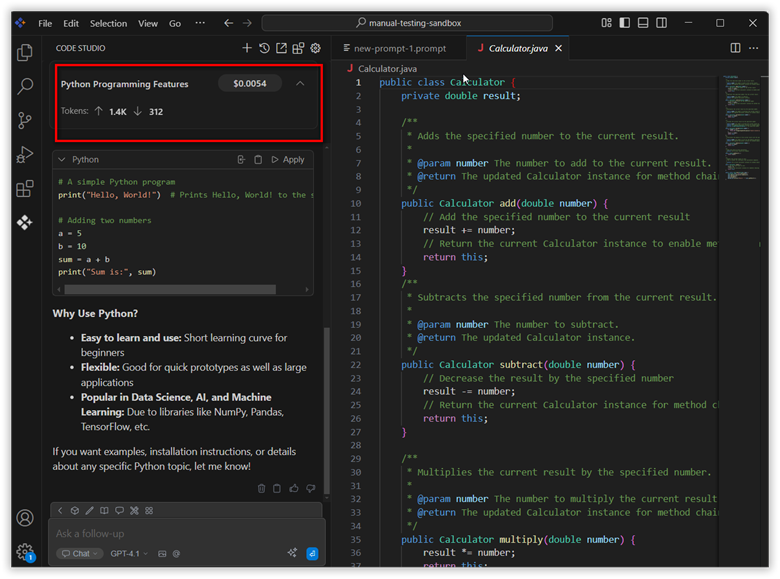
Tool Improvements
The system prompt was optimized for improved agent workflow and clearer responses. We replaced the edit file tool with “replace in file” for efficient editing. We also enhanced workspace issue handling by sending problems as context after each file edit.
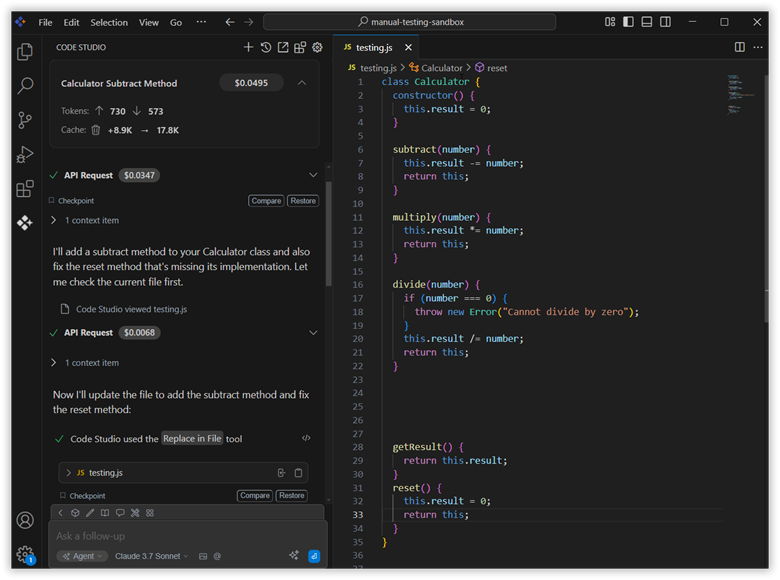
Version 0.1.0
Release date: May 27, 2025
Autocomplete
Get intelligent code completions as you type, speeding up development and reducing errors. As you begin typing, the feature predicts and displays context-aware completions. This feature enhances productivity by reducing repetitive typing and offering intelligent suggestions based on your current code and project context.
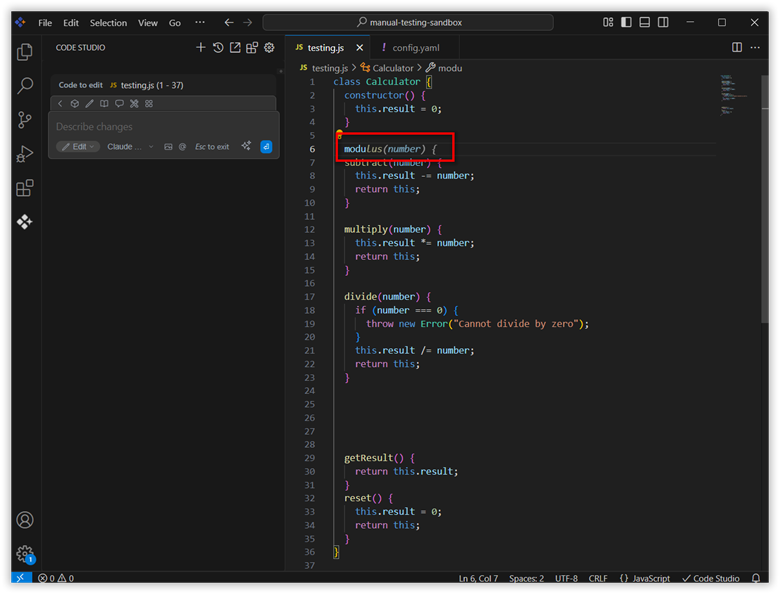
Chat Mode
Interact with Syncfusion® Code Studio using natural language to get code suggestions, explanations, and assistance in real time. You can ask coding questions, request explanations of complex logic, generate new code snippets, or troubleshoot bugs.
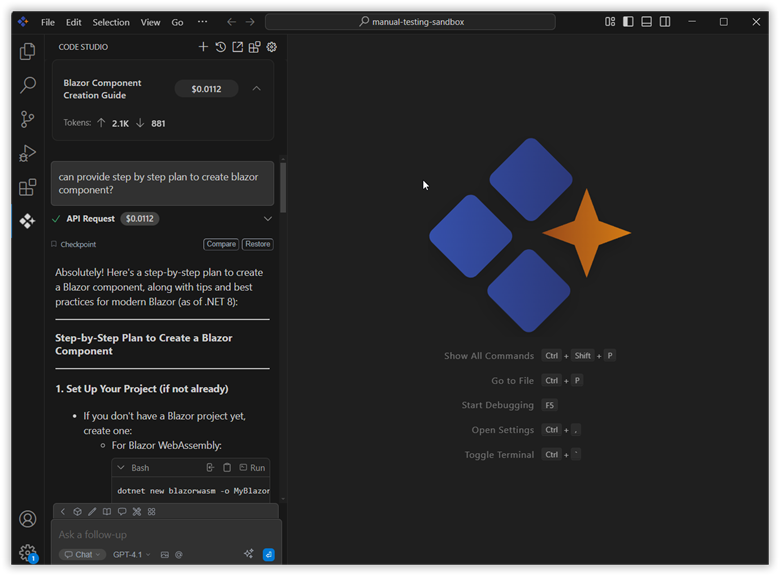
Code Selection and AI Assistance
Pressing Command+L (on Mac) or Control+L (on Windows/Linux) will automatically send the selected code to the AI assistant via chat. You can then type questions or requests about the selected code, and the AI will respond with explanations, suggestions, or improvements.
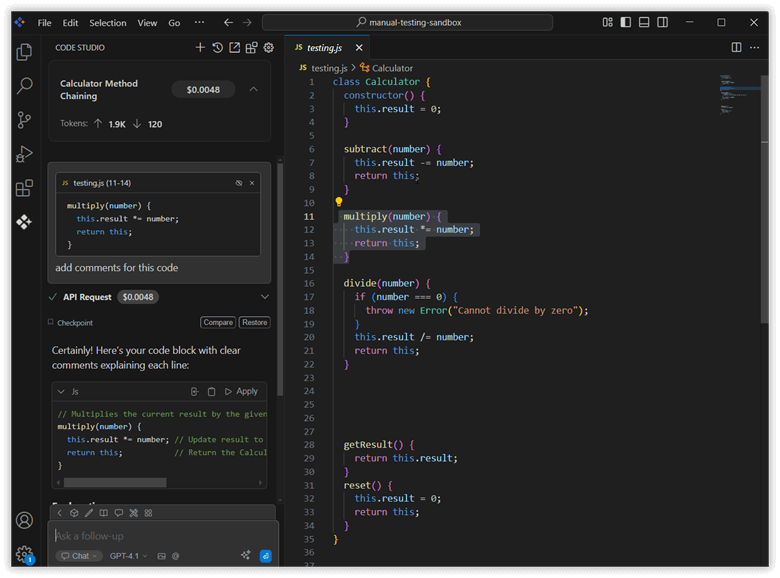
Agent Mode and Tools
Agent mode in the Syncfusion® Code Studio lets you autonomously analyze your codebase, plan and execute changes, and use tools to automate complex development tasks with minimal input. It uses all available tools to search, edit, and create files, as well as run terminal commands.
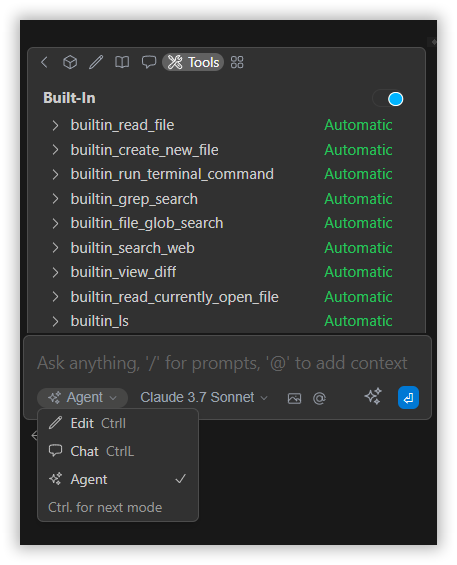
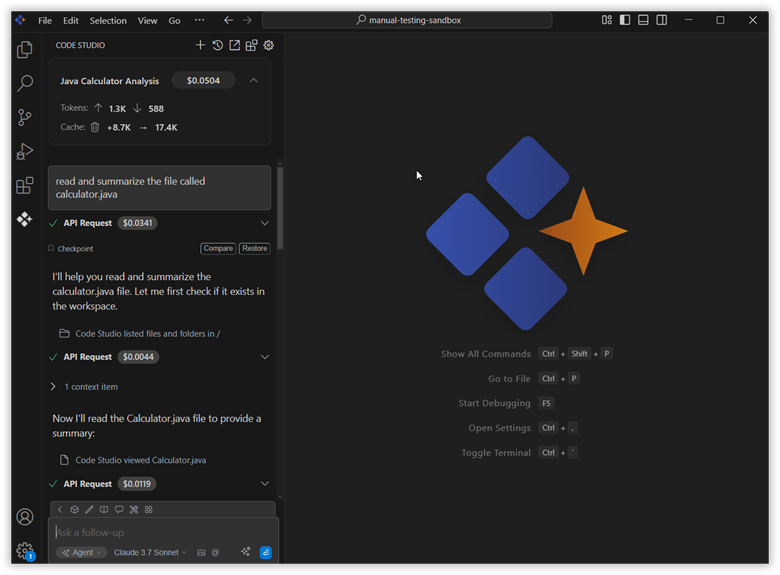
Edit Mode
Edit mode makes it easy to update specific code or files. Just highlight the code you want to change, describe the update, and the changes will appear inline for you to accept or reject. It’s an efficient way to make precise edits in your file. Pressing Command+I (on Mac) or Control+I(on Windows) will automatically send the selected code to the AI assistant via chat.
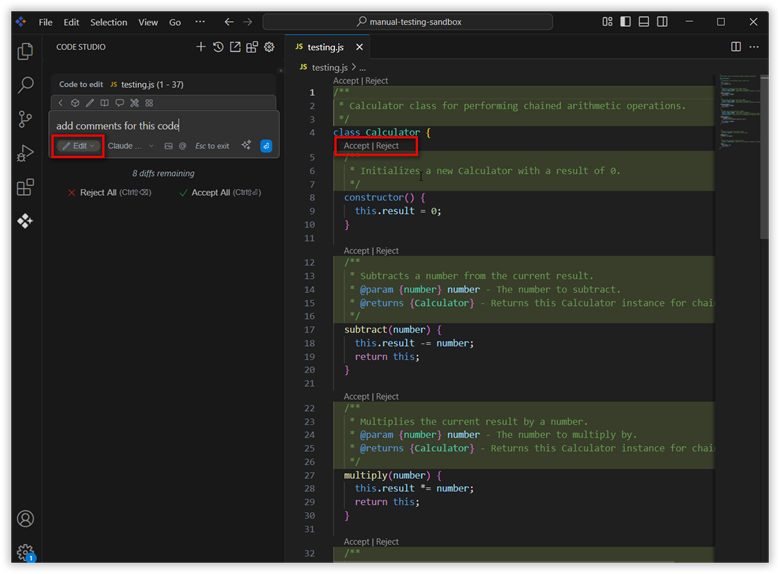
Reusable Prompts
Prompts are reusable instructions that can be referenced at any time during a chat. Create and save custom prompt templates for common tasks, so that it’s easy to reuse instructions and streamline your workflow. You can create a custom prompt by clicking the Add prompt button.
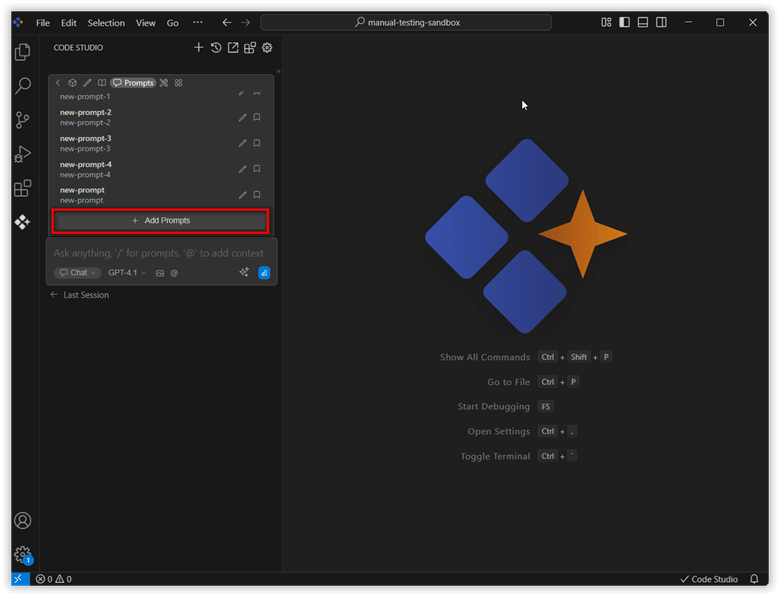
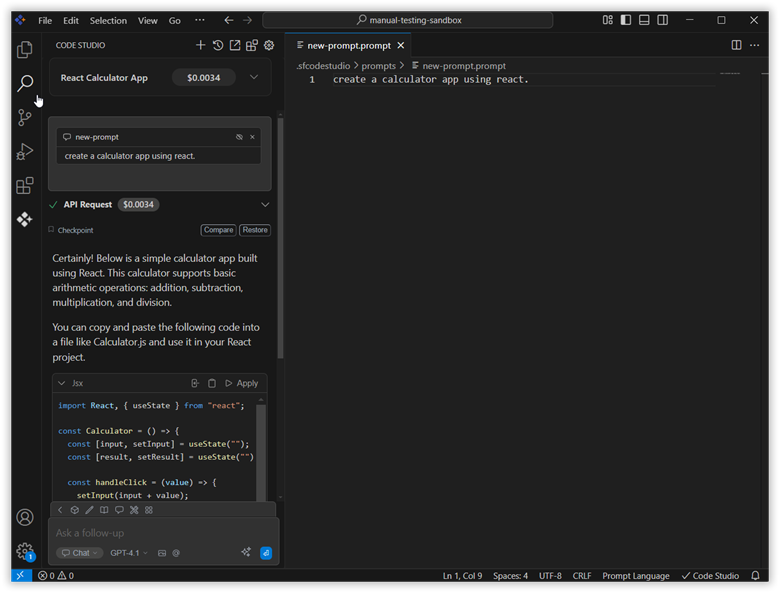
Custom Rules
Rules are used to provide instructions to the model for chat, edit, and agent requests. Define custom rules and workflows to automate repetitive tasks and enforce coding standards across your projects.
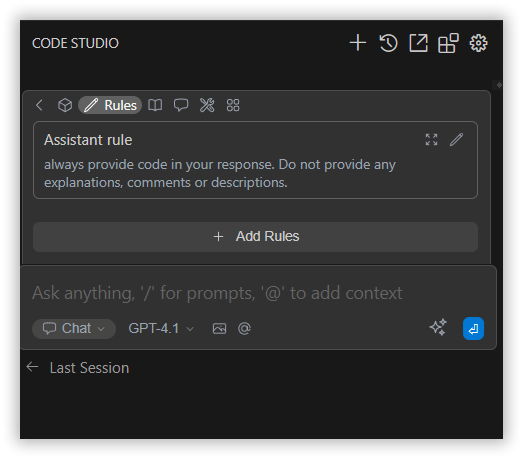
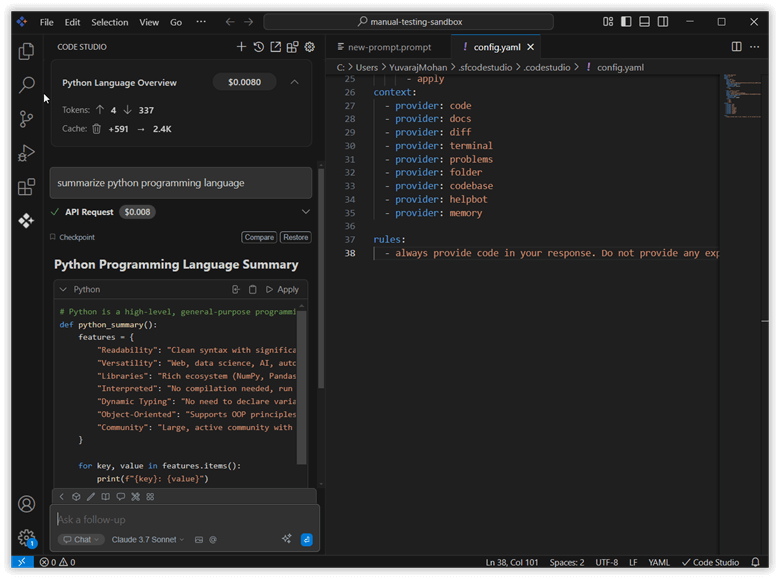
Syncfusion® UI Builder
The Syncfusion® UI builder tool quickly generates and customizes user interfaces with AI suggestions, streamlining UI development within your projects.